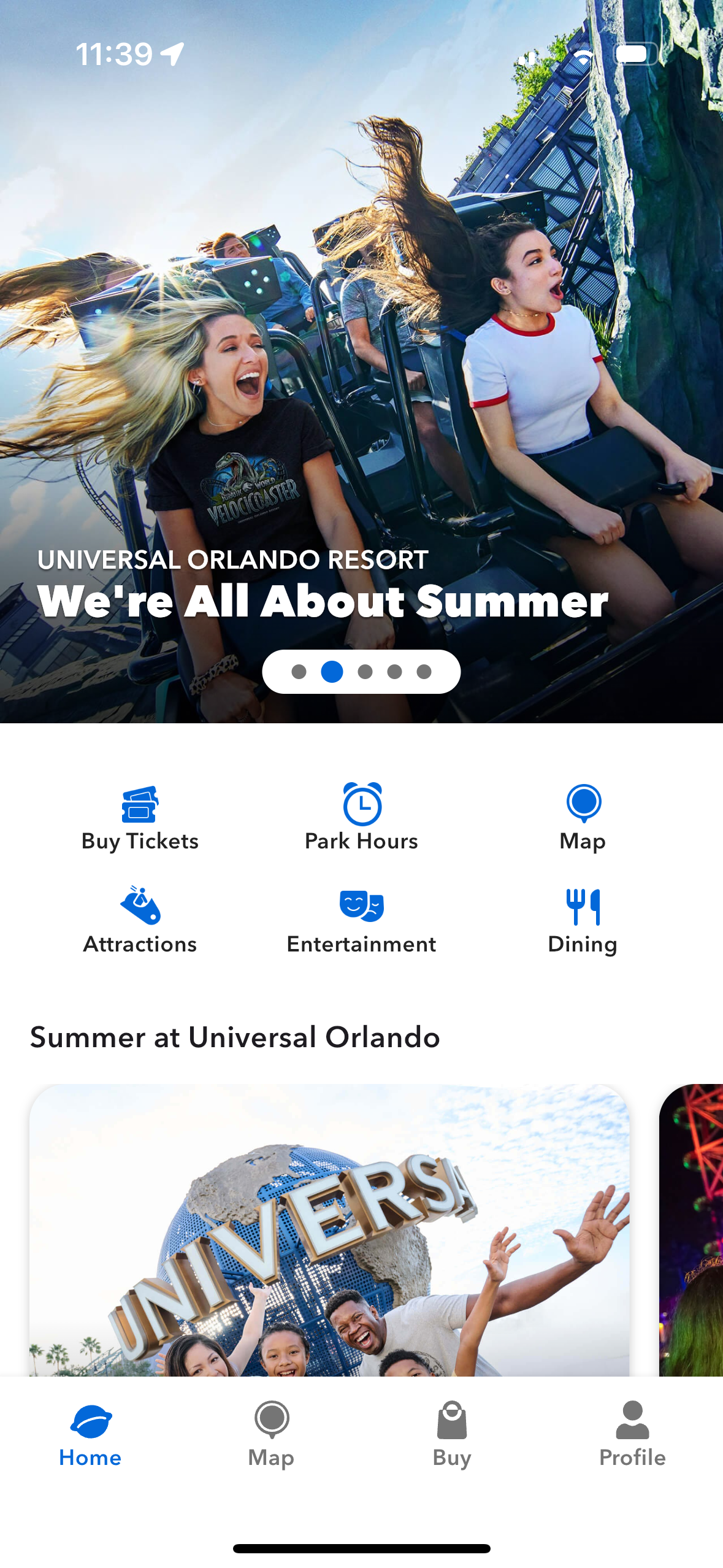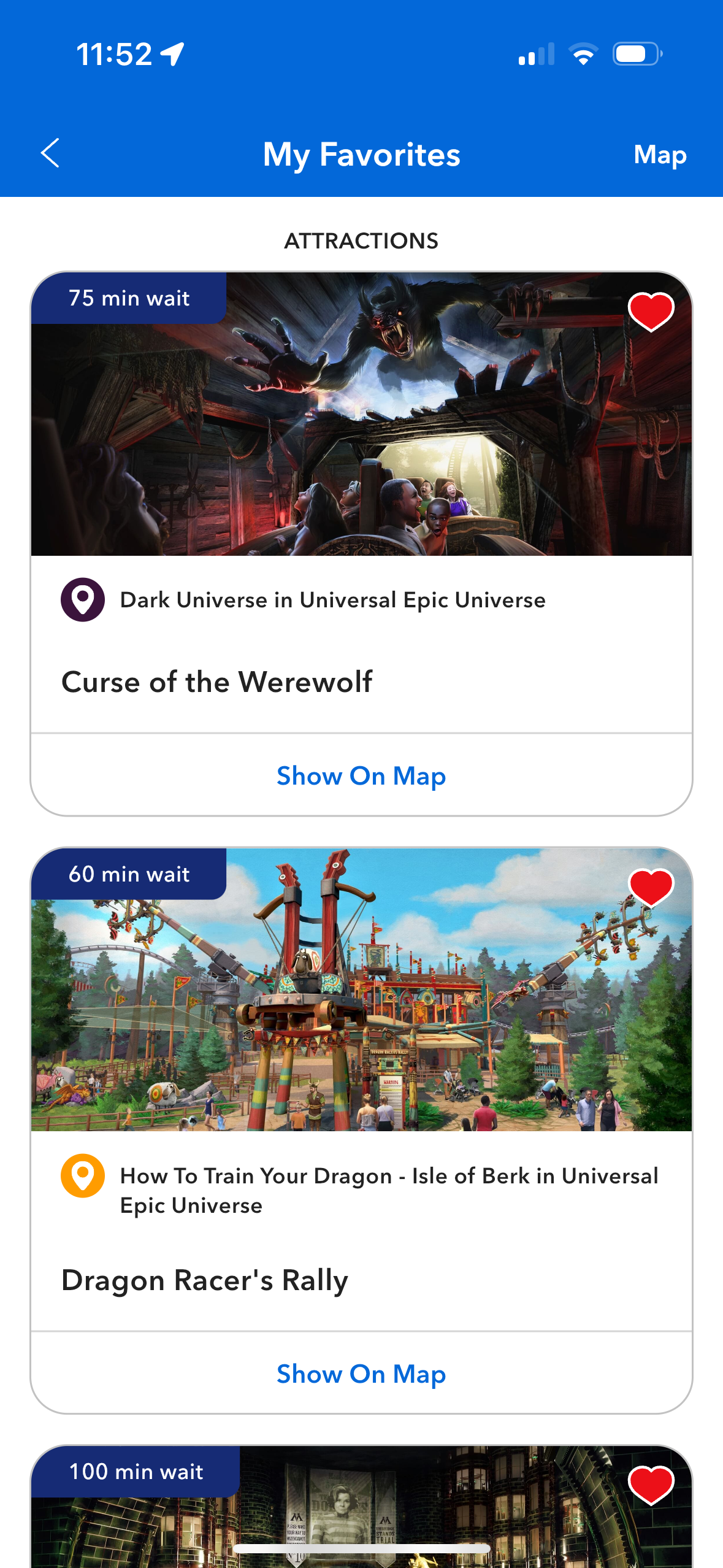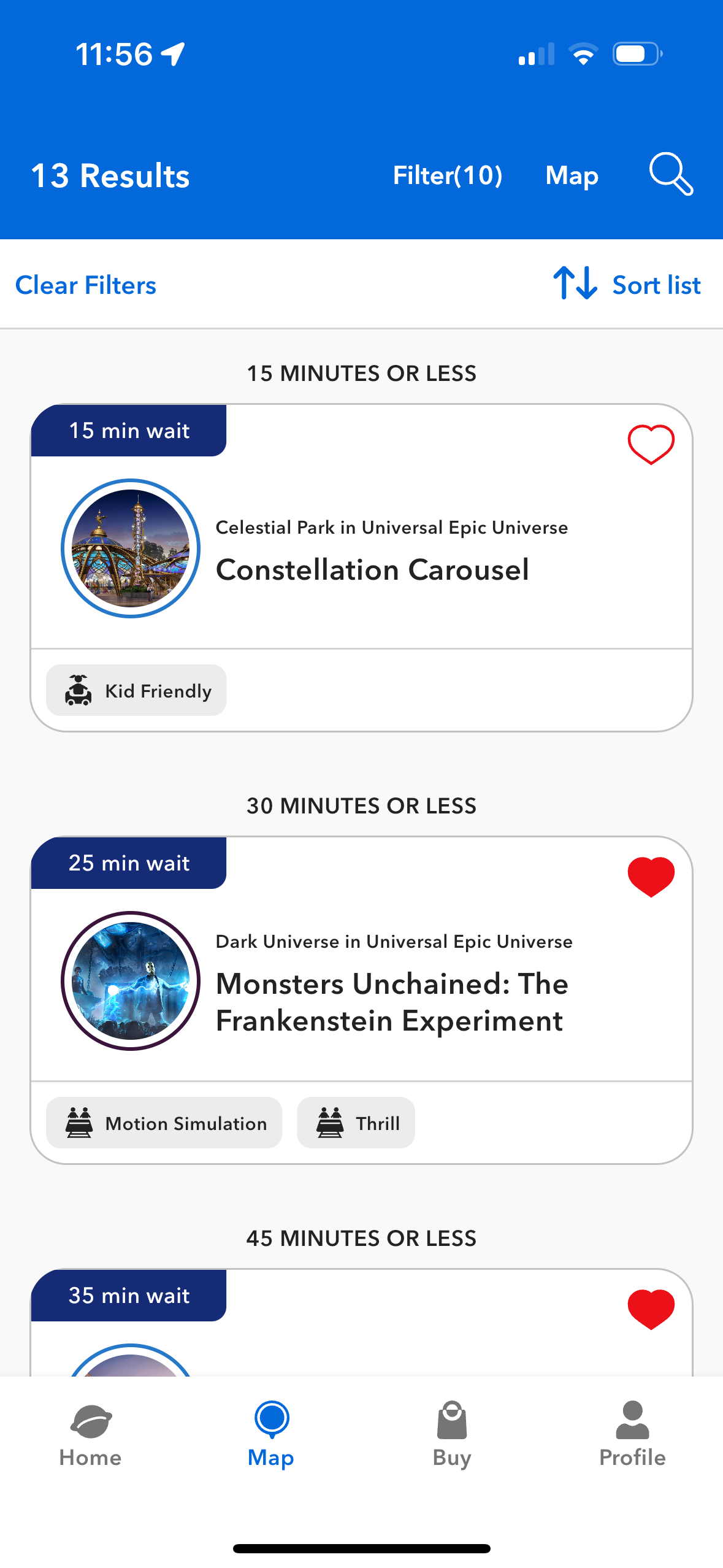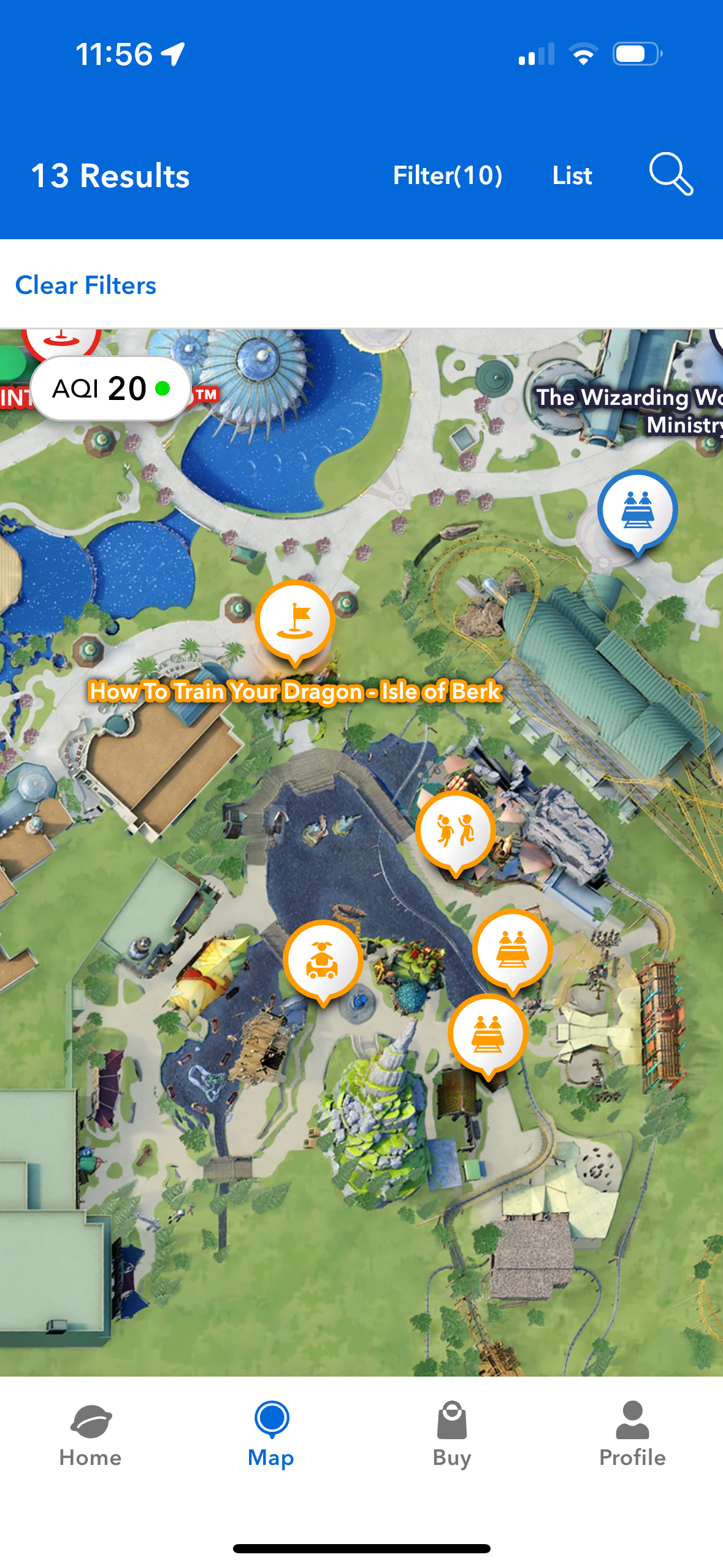How to Use the Universal Orlando App
One of the best ways to streamline your day is by downloading the official Universal Orlando app. It’s your go-to digital companion for everything from ride wait times to mobile food orders.
Note: Universal uses paper tickets. You won’t be able to link your tickets to the app until you arrive and have your tickets printed.
Quick Tip: Bring a Portable Charger
You’ll be using your phone a lot during your park day. Especially if you’re checking ride times, placing food orders, or using mobile payment. Pack a portable charger so your phone doesn’t diehalfway through the day.
TL;DR:
Download it before your trip
Add tickets and payment methods
Use it for wait times, mobile orders, virtual lines, and park info
App Setup: What to Do Before You Arrive
Before you even leave for your trip, take a few minutes to:
Download the Universal Orlando app from your phone’s app store.
Create or log into your Universal account.
Add your credit card info to enable Universal Pay. This allows for mobile food orders and contactless payment at select locations.
Link your tickets to the app so everything is in one place.
Unlike the Disney app, your hotel reservation won’t link to the Universal app—so you’ll mostly use this for rides, food, and park navigation.
My Favorites List = Your Custom To-Do List
Tap the heart icon on any ride, show, or attraction to add it to your My Favorites list.
Check live wait times for your saved attractions.
Set alerts when wait times drop or a show is about to start.
See a custom map view to help you navigate directly to your must-dos.
Virtual Line Return Times
Some rides and experiences use Virtual Line reservations, especially during peak times or special events.
Book your return time in the app once you’re on property.
Add your entire party size so everyone gets the same time slot.
Right now, Virtual Line is used occasionally for rides, but more often for meet-and-greets, parades, or seasonal events like Halloween Horror Nights.
Mobile Food & Drink Orders
Mobile ordering is a game-changer when you want to skip the line and still enjoy great food.
Order from select theme park and CityWalk restaurants directly in the app.
The restaurant won’t prep your food until you tap “Prepare My Order,” which means it’ll be fresh.
Link a credit card beforehand so you’re ready to go.
Make It Your Virtual Wallet
With Universal Pay, you can make contactless purchases for food, drinks, and merchandise.
Find your Wallet under the Profile tab in the app.
Store tickets, credit cards, and Universal Pay settings here.
Guests at Volcano Bay can also use the TapuTapu wearable to pay via the app.
You can link your tickets to the app AFTER you arrive. You can scan your paper tickets once you have them in your hand.
Navigate Like a Local
Use the app’s interactive map to find everything from rides to restrooms.
Filter by park, ride type, show, dining, or shopping.
Check real-time wait times and operating hours.
Use the parking reminder to log your car’s location, section, level, and row.
Always Be in the Know
The app’s Park Notifications keep you informed on the go.
Get alerts for ride closures, show changes, and real-time park updates.
Turn on location services for personalized tips based on the park you’re in.
Be the first to know about special events and promotions.
Universal Play: A Glimpse into the Future
Universal is rolling out interactive app-based experiences through Universal Play, starting with VillainCon Minion Blast and expanding to upcoming attractions like Super Nintendo World.
Access Universal Play via the Profile tab or specific attraction pages.
Track scores, complete challenges, and unlock bonus content.
Please Remember: This App Is a Must-Have
If you’re used to the Disney app, Universal’s version will feel a bit different, simpler, but focused. It doesn’t link your hotel stay or Lightning Lane-like tools, but it does do a great job helping you manage rides, food, and park navigation.