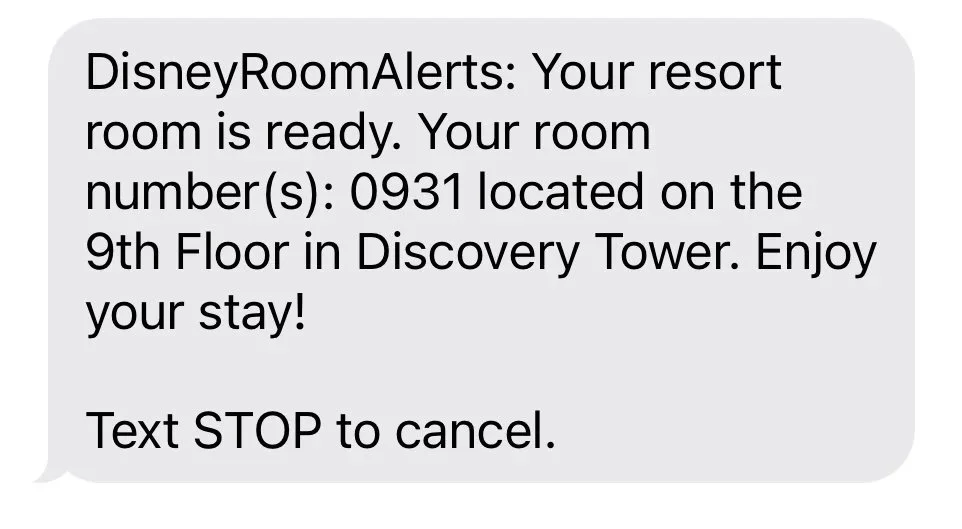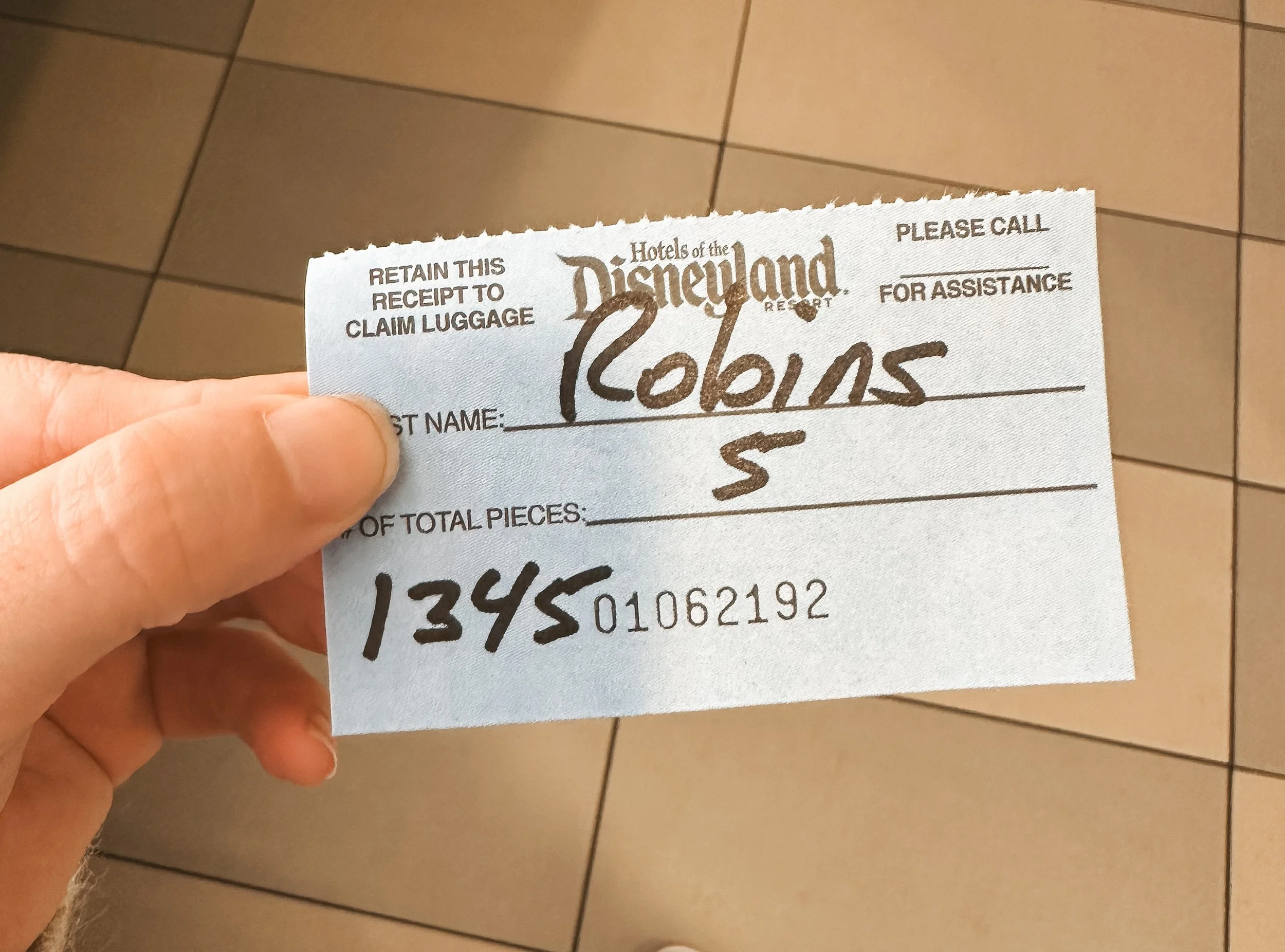Use Online Check-In
It’s almost time to kick off your Disney adventure! If you’re staying at a Disneyland Hotel, online check-in lets you save time at the front desk. With a quick, simple process on your phone, online check-in can help you get settled faster, and enjoy more of your Disney vacation time.

Why Use Online Check-In?
Save Time
Online Resort Check-In means you can save time at the front desk (or skip it all together if you use the digital key feature,) leaving you with more time to explore, dine, or even head to one of the parks. Once you check in online, you’ll receive a text notification when your room is ready, so you can start enjoying your resort or hit the parks without any delay.
You can grab a room key at the front desk.
When your room is ready, you can stop by and get your room key at the front desk. Because you already did online check in, this won’t take long. You can also use the digital key feature in your app, but the room keys are so cute! I always like to grab one!
Use Luggage Services if Your Room isn’t Ready Yet
Arriving at your resort early and ready to start the day? Just drop off your bags Bell Services. They will give you a ticket receipt to hold on to. Take a picture of it in case you lose it!
How to Complete Online Check-In:
Ready to check-in? Here’s how to do it:
Open My Disney Experience: Log into the app and your check-in option should show up on the app home screen. If you don’t see it, you can find it under “Future Plans”
Select “Start Check-In”: This will take you to your reservation page, where you can confirm and update details.
←click play button for video